
The Role of Email, SMS and In-App Notifications in Your Booster Club: Your Triple-Threat Communication Strategy
Mastering the art of multi-channel messaging that reaches everyone, everywhere, every time
Picture this: It's 6 AM on game day, and your star quarterback just twisted his ankle. The team needs to know about lineup changes, parents need parking updates, concession volunteers need shift reminders, and sponsors want last-minute promotional opportunities. How do you reach 300+ people with different messages in the next two hours?
Welcome to the communication challenge every booster club faces! The good news? You don't need to choose just one communication method. The most successful booster clubs use email, SMS, and in-app notifications like a well-orchestrated symphony – each playing its perfect part to keep your community connected, informed, and engaged.
Why One Size Doesn't Fit All in Communication
Here's the reality: your booster club community includes tech-savvy teenagers, busy working parents, involved grandparents, and everyone in between. Some people live in their email, others prefer quick texts, and many want real-time updates right in their apps. According to the Pew Research Center, communication preferences vary dramatically by age, lifestyle, and technology comfort level.
The secret to communication success isn't finding the perfect channel – it's using the right combination of channels to meet people where they already are!
Email: Your Community Newsletter Champion
When Email Shines Brightest
The Storytelling Powerhouse Email remains unbeatable for:
- Detailed impact stories that build emotional connections
- Monthly or bi-weekly updates with multiple topics and photos
- Fundraising campaigns that need comprehensive information
- Event invitations with all the details parents need to plan
- Annual reports and financial transparency communications
Perfect for the Planning Parents Email works best when people need:
- Time to digest information and make decisions
- Ability to forward details to spouses or family members
- Links to registration forms, websites, or donation pages
- Printable information for reference later
Email Best Practices for Booster Clubs
Timing That Works
- Tuesday through Thursday for highest open rates
- Evening sends (6-8 PM) when parents check personal email
- Weekly during busy seasons, monthly during slower periods
- 48-hour advance notice for most events and opportunities
Content That Connects
- Single-column mobile-friendly design for easy reading
- Compelling subject lines that create curiosity or urgency
- Clear call-to-action buttons for donations, volunteering, or registration
- Personal signatures from board members to build relationships
SMS: Your Urgent Update All-Star
When Texting Takes the Lead
The Immediate Impact Tool SMS messaging excels at:
- Last-minute changes to game times, locations, or weather delays
- Urgent volunteer needs when someone calls in sick
- Time-sensitive reminders about deadlines or important meetings
- Quick confirmations for volunteer shifts or event attendance
- Emergency communications that need immediate attention
Perfect for the On-the-Go Community Text messages work best for:
- Information that needs immediate attention (within 1-2 hours)
- Simple messages that don't require lengthy explanation
- Reminders that people can quickly acknowledge or act upon
- Updates that people might need while they're already at events
SMS Success Strategies
Timing That Respects Boundaries
- Never before 8 AM or after 9 PM unless it's a true emergency
- 2-4 hours before events for final reminders
- Tuesday-Thursday for non-urgent updates and reminders
- Immediate sending only for genuinely urgent situations
Messages That Get Results
- Keep it under 160 characters when possible
- Include clear action items or next steps
- Use school/team abbreviations that your community recognizes
- Always identify your organization in every message
In-App Notifications: Your Real-Time Engagement Engine
When App Notifications Steal the Show
The Interactive Experience Creator In-app notifications are perfect for:
- Live event updates during games, performances, or competitions
- Real-time fundraising progress that builds excitement and momentum
- Interactive polls and surveys that boost community engagement
- Photo sharing and celebration moments from recent events
- Personalized content based on individual interests and involvement
Perfect for the Connected Community App notifications work best when:
- Users are already engaged with your organization's app
- Content is interactive, visual, or time-sensitive
- Information enhances an experience they're already having
- You want to build ongoing engagement beyond single interactions
In-App Notification Best Practices
Engagement Without Annoyance
- Personalization options letting users choose notification types
- Strategic timing based on user activity patterns
- Visual content that makes notifications more appealing
- Clear value proposition for every notification sent
Building App Adoption
- Promote app benefits through email and SMS channels
- Exclusive content available only through the app
- Easy setup process with clear instructions
- Regular valuable content that makes the app worth keeping
Your Triple-Threat Strategy: Coordinating All Three
The Perfect Communication Mix
For Major Announcements
- Email first with comprehensive information and beautiful visuals
- SMS follow-up 24-48 hours later with key highlights and deadlines
- In-app notifications with real-time updates and interactive elements
For Event Management
- Email invitation 2-3 weeks in advance with all details
- SMS reminder 2-4 hours before with parking/timing updates
- In-app live updates during the event with photos and real-time info
For Fundraising Campaigns
- Email launch with compelling story and complete campaign details
- SMS progress updates showing thermometer progress and urgency
- In-app notifications with real-time donation acknowledgments and celebrations
Message Consistency Across Channels
Unified Voice and Branding
- Consistent tone whether formal email or casual text
- Same core messages adapted for each channel's strengths
- Coordinated timing so channels support rather than compete
- Clear cross-references between channels when appropriate
Avoiding Communication Overload
Frequency Guidelines That Work
Email Boundaries
- Maximum 2-3 emails per week during busy periods
- At least 3 days between fundraising-focused emails
- Monthly minimum to maintain connection and awareness
SMS Limits
- No more than 1-2 texts per week except during events
- Only urgent or time-sensitive information via text
- Easy opt-out options clearly provided and honored
In-App Balance
- Quality over quantity with meaningful, valuable content
- User-controlled preferences for notification frequency
- Content variety mixing updates, photos, polls, and celebrations
Segmentation Strategies
Audience-Specific Messaging
- Parent communications focusing on logistics and involvement opportunities
- Student updates emphasizing achievements and peer-to-peer content
- Volunteer-specific messages about opportunities and recognition
- Donor-focused content highlighting impact and gratitude
Technology Solutions That Simplify Everything
Integrated Platforms
Look for systems that:
- Manage all three channels from a single dashboard
- Automate cross-channel campaigns with consistent messaging
- Track engagement across email, SMS, and app notifications
- Segment audiences based on preferences and involvement levels
Content Planning Tools
- Editorial calendars that coordinate messaging across all channels
- Template libraries for consistent branding and messaging
- Scheduling capabilities for optimal timing across different platforms
- Analytics dashboards showing performance across all communication types
Your Multi-Channel Action Plan
Ready to master your communication triple-threat strategy?
- Audit your current communication methods and their effectiveness
- Survey your community about preferred communication channels
- Choose integrated tools that support email, SMS, and app notifications
- Create message templates optimized for each channel
- Develop content calendars that coordinate across all platforms
- Train your team on when and how to use each channel
- Monitor and adjust based on engagement and feedback
The Ultimate Communication Victory
When you master the strategic use of email, SMS, and in-app notifications, you create something powerful: a communication system that meets people where they are, delivers the right information at the right time, and builds stronger connections throughout your entire community.
Remember, great communication isn't about having the fanciest technology or sending the most messages. It's about creating meaningful connections, sharing important information effectively, and making it easy for your community to stay engaged with your amazing work.
Your booster club has incredible stories to tell, important updates to share, and a community that wants to stay connected. Now you have the tools and strategies to reach them all, in the ways they prefer, when they need it most!
Ready to upgrade your communication strategy? Visit BoosterHub.com to explore integrated platforms that coordinate email, SMS, and in-app messaging for seamless booster club communication.
Simplify Communications from App to Website
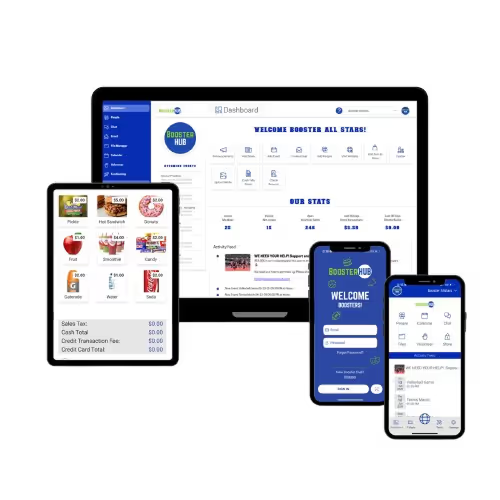

Take Control of Your Booster Club Spending with Debit Cards


.avif)